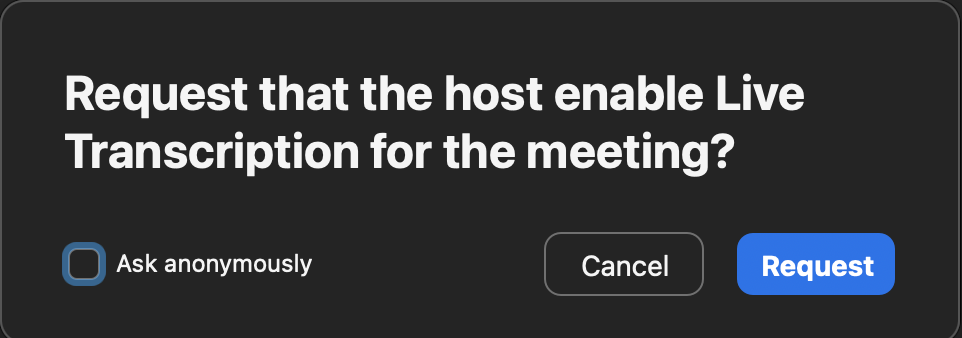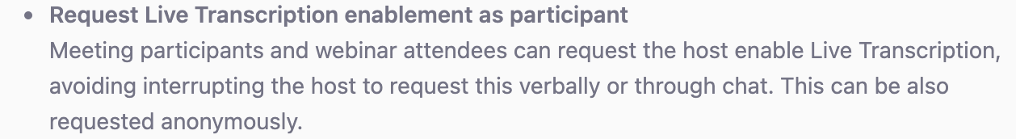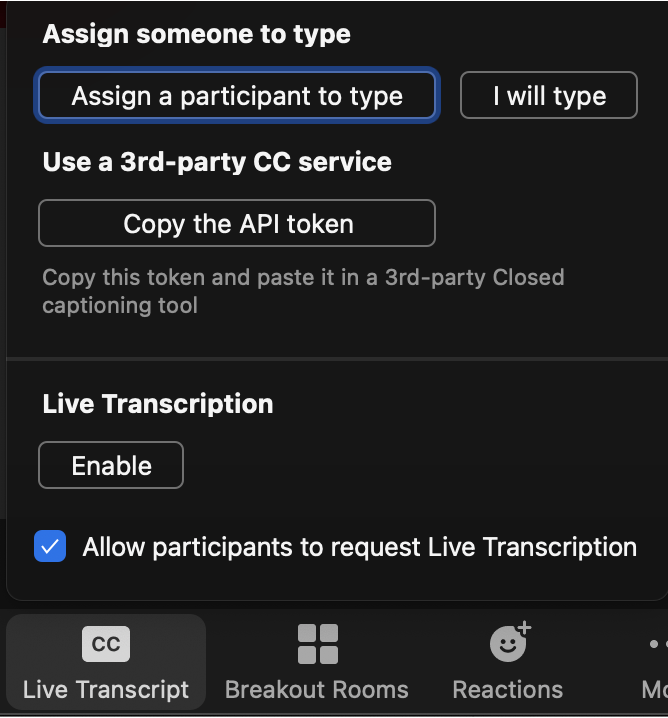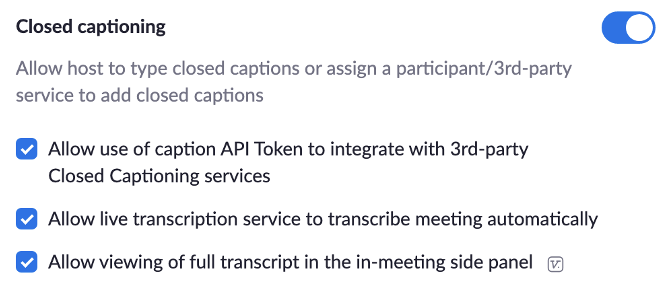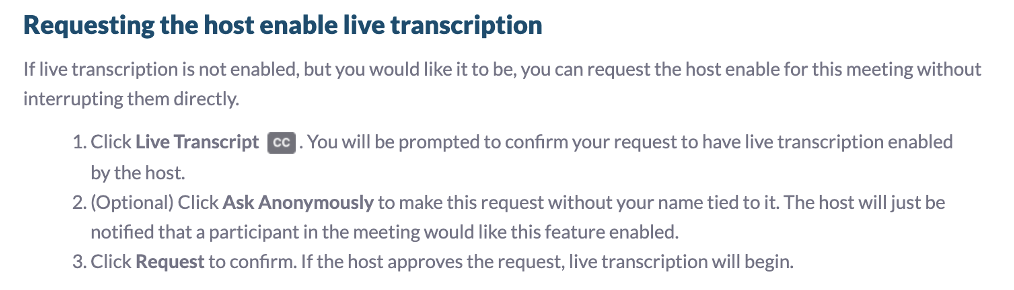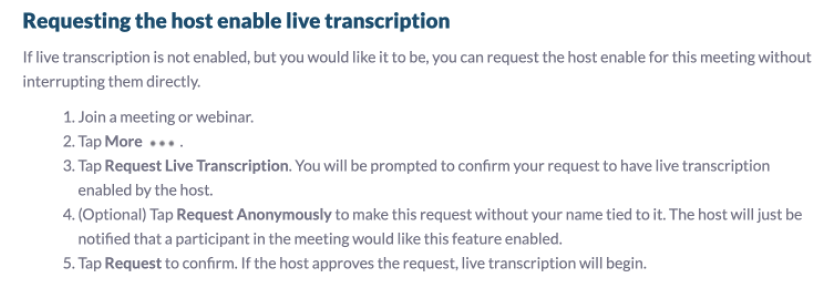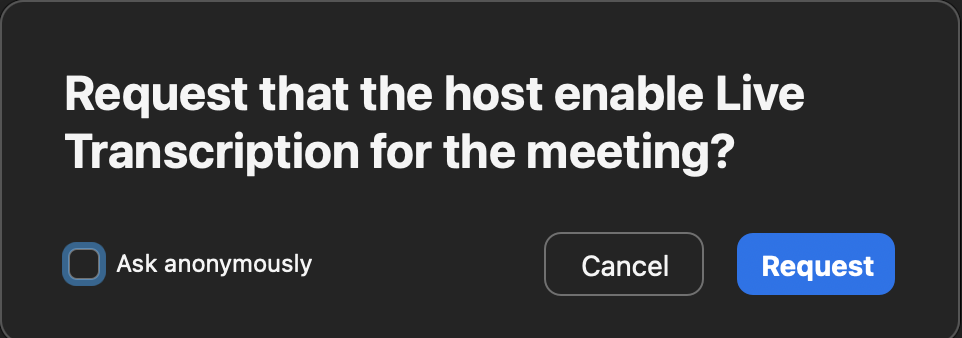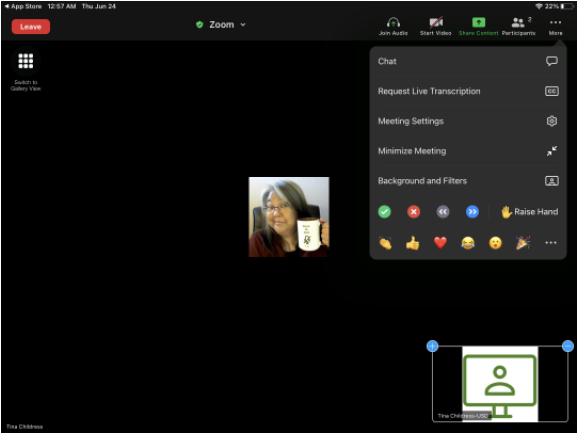Whether online or in person, my goal is to use a combination of personal perspective as an audiologist and late-deafened adult, technology savvy, knowledge of resources and audience interaction to deliver information in an engaging and informative matter. I love to use pictures and personal examples in my talks and leave my audience with resources to access after the presentation is done. All of these presentations can be tailored to specific audiences – educators (special ed and regular ed), audiologists, parents, students, adults who are deaf/hard of hearing, etc. Some of them can be combined depending on content and time allotment. Presentations and titles can also be modified to specific themes (e.g., super-hear-oes!). I can present in spoken English or ASL. Below are some of the topics that I present about and their suggested lengths, though they can be adjusted. I am also open to developing trainings on topics not listed below.
I am also available for consultation in preparation for an event (e.g., meeting, webinar, live performance) as well as acting as a host/co-host/moderator to facilitate an event.
For a printable copy of my Topics and Descriptions, please download here:
- Accessing the Arts
- Apps
- Assistive Technology
- Best Practices for Accessible Videoconferencing
- Can You R-E-A-D Me Now?
- Cochlear Implants
- Hearing Loss Basics
- Hearing Loss Inservice Ideas
- Life as a Deaf Audiologist and Advocacy
- Online Resources and Making Connections
- Simple Language for Complex Topics
- Transition – Early Childhood Through High School and Beyond
- Transition – Life After High School
- Travel Tips and Emergency Preparedness When You Have Hearing Loss
- What If I Don’t Have an Educational Audiologist?
Accessing the Arts
(1-2 hours)
Currently, use of Assistive Listening Devices is the standard accommodation at theatres. This is helpful for some but not all. Learn about different options such as closed captioning, open captioning, hearing loops and ASL interpreters and how they are becoming more prevalent. I will also discuss some of the advocacy efforts underway to improve access and how to become involved.
Apps
(2 hours [overview] to half day workshop [play with apps])
We’ll discuss topics such as where to look for apps, what features are good for individuals who are d/hh and demonstrate some of my favorite apps. I also enjoy the opportunity to answer individual questions for finding apps for specific uses. All of these apps can be found on my App Lists (http://bit.ly/Apps4HL-iOS and http://bit.ly/Apps4HL-Android). Attendees are encouraged to bring their portable device.
Assistive Technology
(1.5-3 hours)
Due to the ever-changing nature of technology, it is often difficult to keep up with all of the new and exciting ways to connect with assistive technology. This is my passion and I am constantly reading about, researching and trying different technologies in an effort to share the information with people who might consider themselves technology-challenged or are looking for novel options to connect with the world around them. My goal is to describe and demonstrate how assistive technology can help us beyond just our personal amplification.
Best practices for accessible videoconferencing
(1-2 hours)
With the transition to online learning in education and telecommuting and videoconferencing in the business world, it’s important to know how to make these events accessible for individuals who are deaf/hard of hearing. I can talk in general terms or talk specifically about the platforms that you use. We will discuss options for integrating ASL interpreters and captioners into your event, as well as planning for contingencies. Resources at http://tinachildressaud.com will be shared.
Can you R-E-A-D me now?
(1 hour [overview] to 3 hour workshop [play with technology])
Numerous options have emerged in the field of automated captioning – similar terms include Automatic Speech Recognition (ASR), Artificial Intelligence (AI) and machine learning. Individuals who are deaf/hard of hearing are using this technology to help with understanding when people are using masks. They can also benefit from this technology in short exchanges, informal settings and as a back-up to captioning by a human captioner on videocalls or podcasts. We will discuss Use Cases, how to use the different tools and resources such as http://bit.ly/SpeechToTextOptions will be shared.
Cochlear implants
(1.5-2 hours)
This presentation can be a very basic overview of how cochlear implants work or more advanced as we talk about connectivity. I have also presented this topic to interpreters who attend audiology appointments for clients – examples of ASL signs for this terminology is discussed. Multiple resources to explore later will be provided. I love talking about this topic and providing my personal and professional experiences.
Hearing Loss Basics
(1.5-2 hours)
Having a good foundation for understanding how hearing loss is diagnosed, treated and impacts communication is essential for families, adults and professionals. This interactive presentation is an excellent opportunity to (re)learn some of these concepts.
Hearing Loss Inservice ideas
(1.5-2 hours)
There are many resources already out there! What’s your favorite? Maybe you’ll learn a new one at this presentation. We will discuss and demonstrate a variety of inservice ideas for families, adults and professionals.
Life as a Deaf Audiologist and Advocacy
(1-2 hours)
There are scores of deaf/hard of hearing audiologists around the world but I don’t know very many who grew up with normal hearing and then became deaf like me. In this retrospective and introspective presentation, I talk about what it was like as a former hearing person who experienced a rapidly progressive hearing loss, lessons I’ve learned and the passion I’ve discovered for advocacy and sharing information. This is a popular topic for keynote presentations.
Online resources and making connections
(1-2 hours)
I have my feet in both worlds – as a professional and as a consumer. I’ve come to realize that there is so much value in being able to connect with others with hearing loss whether in person at a support group or in an online community. We’ll discuss advocacy groups and resources for a variety of populations and where to find them.
Simple Language for Complex Topics
(1.5-2 hours)
Have you ever been at a loss for words for explaining an audiogram? Do you see parents’ or other teachers’ eyes glaze over when you’re trying to explain how equipment works and why it’s so important? The purpose of this workshop is to not only provide you with a refresher and update for contemporary topics in audiology and deaf education but provide you with tools to explain it in everyday terms when you can’t come up with the words yourself. If there’s a concept that you’re stuck on, be sure to jot it down so we can discuss!
Transition – early childhood through high school and beyond
(1-2 hours)
As our students go through the various ages and stages, they are expected to have increased responsibilities in terms of equipment maintenance and use and advocacy skills. Can a preschooler use an ear-level system? Should an elementary school student be able to put in their own earmold for their hearing aid? What do high schoolers need to think about before they graduate? Let’s discuss!
Transition – life after high school
(1-2 hours)
As students who are deaf/hard of hearing prepare for finishing out their high school career, there are issues that they face that are unique to their situation. Self-advocacy goals often start in elementary school but there are some issues that need to be specifically addressed in high school such as financial aid, making contact with disability services in post-secondary settings, using assistive technology as well as accommodation options and when to start them.
Travel Tips and Emergency Preparedness when you have hearing loss
(1-2 hours)
They don’t teach you this in school! Whether by plane, train or automobile, there are issues that individuals who are deaf/hard of hearing need to consider when traveling or in the event of an emergency. Do I need to do anything special when I go through a metal detector at the airport? What are my safety options in hotel rooms? We will discuss tools and strategies in a variety of situations including lodging. I am a seasoned traveler who often travels alone and will have several experiences to share.
What if I don’t have an Educational Audiologist?
(1-2 hours)
Unfortunately, there are areas all over the U.S. that only have minimal, if ANY, support from an educational audiologist. Who selects, maintains and sends Hearing Assistive Technology (e.g., FM/DM) in for repair…what is within YOUR scope of practice? Where do students go for audiological evaluations with a focus on the educational impact of hearing loss? How do you keep track of changes in technology? As an Outreach Trainer, I have visited many schools that have varying degrees of support – learn about what you need to know, maybe even something new, and you will definitely feel empowered with resources!