On June 21, 2021, Zoom released Version 5.7.0. In the update notes, I noticed the following and decided to investigate:
As a reminder, Live Transcript/live transcription (LT) is the ASR/auto-generated captioning powered by Otter and offered by Zoom. It is currently available on paid accounts and if you are Deaf or Hard of Hearing, you can also fill out a form referenced in the Zoom blog post below if you have a (free) Basic account and want access to the LT feature. It is integrated within the Zoom app itself.
In this Zoom blog post which includes directions on how to enable the LT feature, Zoom seemed to allude to the possibility of participants/attendees being able to control enabling LT in upcoming versions. This is one of the biggest complaints about Zoom accessibility – the fact that we are at the complete mercy of the Host when it comes to turning on LT during a meeting or webinar. Google Meet and its on-demand closed captioning option, whether you are a host or participant, gets this absolutely right.
The Good:
- Participants and attendees now have the ability to discreetly request that the LT feature during a meeting or webinar, without interrupting the entire event
- Participants and attendees can even do this anonymously
- This is available to Windows and Mac computer users and iOS (iPhone/iPad) users
- Portal allows for LT to be turned on automatically and for Full Transcript to be displayed to the side
The Bad:
- The Host can choose to turn this Request feature off so it’s not even an option
- The Host can decline (?!?!?) to turn on LT after it has been requested
- This is not yet available on Android OS
- Chrome OS/Chromebooks (which is popular in schools) are still woefully behind in terms of having access to LT. Not only is it very, very delayed but this feature isn’t even offered yet for Chromebooks.
- The Host can choose for Participants and Attendees to not see the Full Transcript on the side
- (ADDED) In order for this feature of being able to Request LT to happen:
- The Host has to have Version 5.7.0
- The Host has to have already gone into their User Portal and turned on the Live Transcription feature referenced below under Closed Captioning
Personally, I feel like this is a half-hearted attempt to provide individuals who are Deaf/Hard of Hearing with the control they need to turn on the ASR-generated LT feature. It still allows the Host to DECLINE that this feature be turned on. I really, really hope that the version of Zoom that was discussed in the Zoom blog will come to fruition and not only will paid and free accounts have access to Live Transcript, but that DHH individuals will have complete autonomy in accessing this LT feature and not have to rely on a Host to turn it on or worse, decline to turn it on.
Settings and views
The first thing you need to do is make sure you have the latest update to Zoom for this feature which is Version 5.7.0.
Second, as Host of a meeting or webinar, this is what you will see when you click on the Live Transcript/CC button (NOTE: The Host has the option to un/check the box – I am not a fan of this because this means that participants and attendees can’t make this request):
Here are the options in the Advanced Settings of the User Portal on Zoom – I like that you can turn on LT automatically but don’t like that Hosts can deny viewing of Full Transcript to the side:
Below are directions if you are doing this from a Windows or Mac computer:
Below are directions for iOS and Android OS phones and tablets.
(NOTE: As of 06/25/21, Android OS still can’t update to 5.7.0)
As a participant on my Mac computer, I click on the Live Transcript/CC button on the bottom of my page and I will see this in the middle of my screen (Note: You can Ask anonymously):
As a Host from my computer, here is what I will see – not a fan that the Host can decline:
As a participant on my iPad, I click on the 3 dots (also known as the Meatball Menu) and I will see the option to Request Live Transcription:
After I click on “Request Live Transcription”, here is what I will see:
As a host on an iPad, here is what I see when someone makes a request (again – not cool that a Host can decline):
I still feel like Zoom has some headroom in terms of improving accessibility options…don’t EVEN get me started on lack of LT options or consistent 3rd party captioning in Breakout Rooms! We are also still waiting for the LT feature to be available to ALL, not just paid accounts.


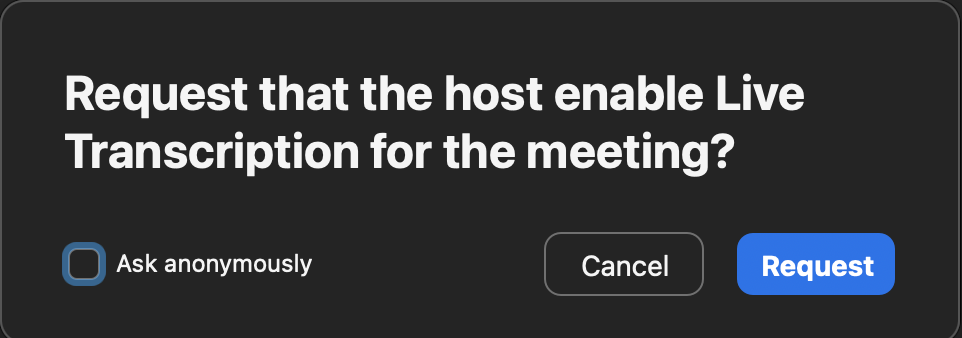
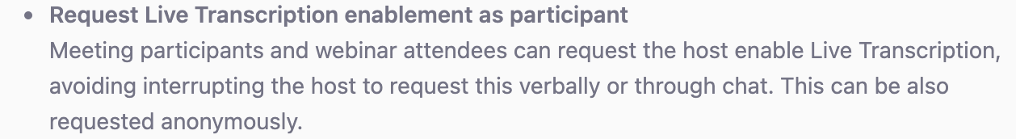
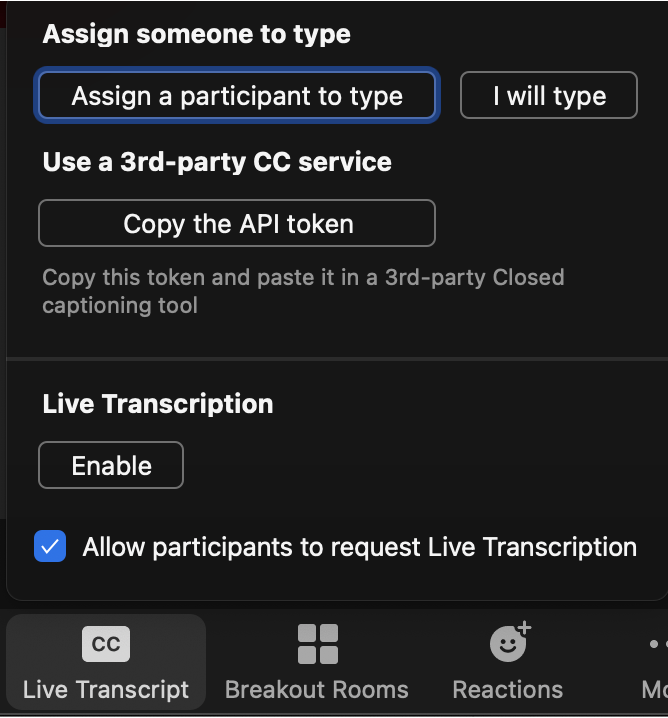
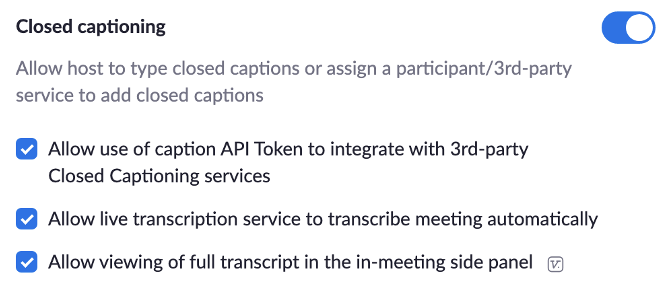
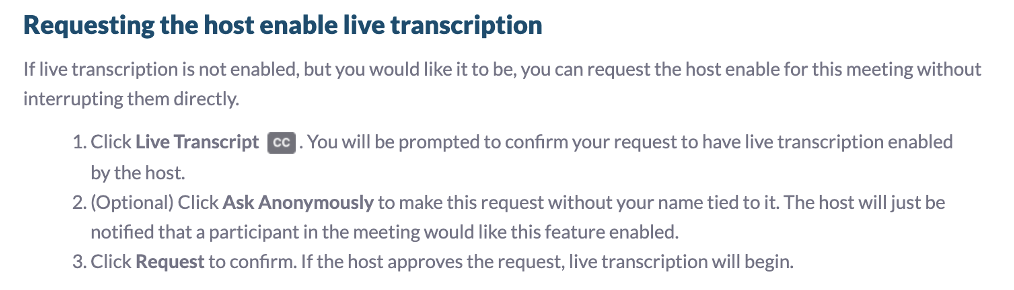
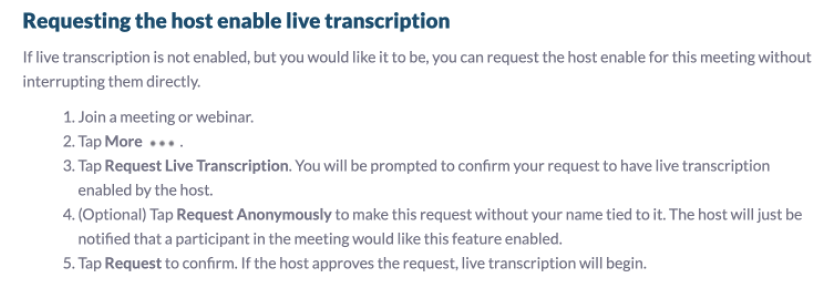
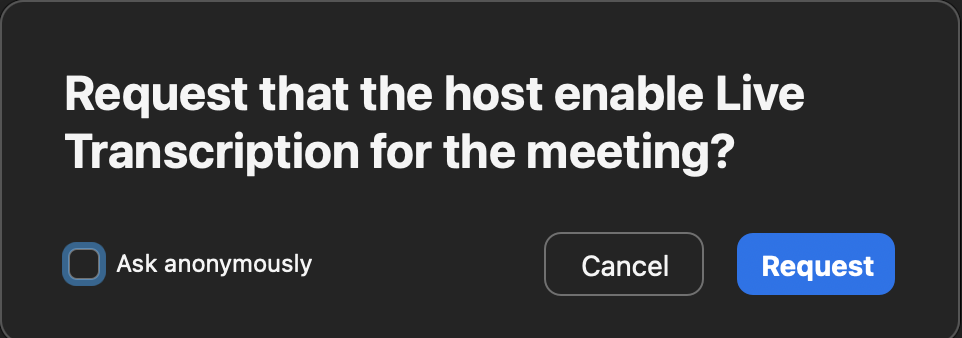

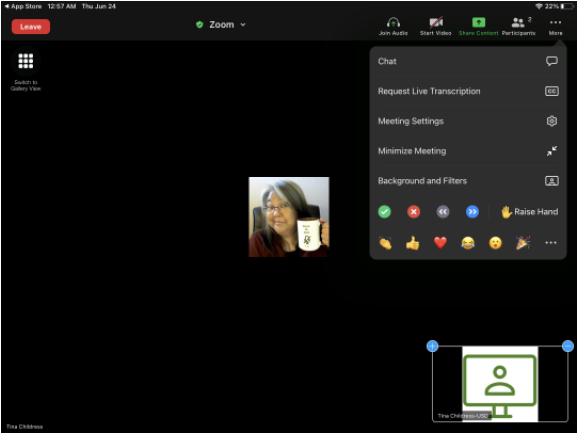


Tina,
Hi, thanks very much for this post. Great help!! Google or zoom did upgrade my account to include LT which is GREAT.
I have a different question from what you wrote about. You wrote about the participant being able toask the host to enable LT for the participant.
I’d like to do the opposite, sort of. I want LT for me, the host only. I thought that if you can enable the participants to request LT, then they wouldn’t automatically see it. however, when I tested LT when its on, not only do I see it, but the participants as well. They would prefer not to see it, but I don’t know how to turn it off on their side and only keep it active on my side.
Any thoughts??
Thanks in advance for your help!
Warm regards,
Saul
LikeLike
Hi Saul!
If they don’t want to see LT, all they have to do is select “Hide subtitles” by clicking on the CC button in the menu at the bottom.
Take care!
~ Tina ~
LikeLike